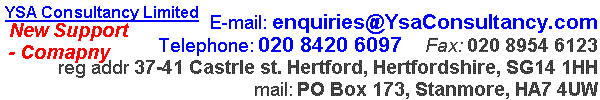close personal attention to our clients’ needs and the flexibility to adapt continually to their changing requirements
a high degree of contact with our clients ensuring our clear understanding of our clients business and computing needs.
tight control over the actual computing process, giving our clients the assurance that they are getting the most cost-effective and professional service possible
- Head/Office consolidated data - import all of your branches data into your Head/Office and have a full analysis of all your branches and groups performance
- Branches data sharing - increase the power of your group database of candidates by enabling your branches to share candidates data with other branches
- Consultancy - for every aspect of business computing
- Additional software - YSA and non YSA
- Hardware - consultancy and sales
- Networking
- Installation - software, hardware, cabling
- Support - On and off site, YSA and non YSA software
- Training - YSA and non YSA software, on & off site, any level of users
- Tailoring of software
- I User: from £ 1600; Typical single user £ 1950
- 2 User: from £ 2000; Typical 2 users: £ 2500
- 5 User: from £ 3750; Typical 5 users: £ 4800 Branch
- I User: from £ 800; Typical 1 users: £ 950 note: prices are exclusive of VAT and may change without notice
- purchase order number, basis (fixed or mileage), distance in miles
- client charges: rate per mile or fixed, waiting time, sundries, total charge
- operative pay: rate per mile or fixed, waiting time, sundries, total charge
- job value, status: active, returned, complete, cancelled, operative allocated (when applicable)
- Head/Office consolidated data - import all of your branches data into your Head/Office and have a full analysis of all your branches and groups performance
- Branches data sharing - increase the power of your group database of candidates by enabling your branches to share candidates data with other branches
- Consultancy - for every aspect of business computing
- Additional software - YSA and non YSA
- Hardware - consultancy and sales
- Networking
- Installation - software, hardware, cabling
- Support - On and off site, YSA and non YSA software
- Training - YSA and non YSA software, on & off site, any level of users
- Tailoring of software
- I User: from £ 1600; Typical single user £ 1950
- 2 User: from £ 2000; Typical 2 users: £ 2500
- 5 User: from £ 3750; Typical 5 users: £ 4800 Branch
- I User: from £ 800; Typical 1 users: £ 950 note: prices are exclusive of VAT and may change without notice Last update February 2000
- records automatically when and by whom any documents had been produced or received and attaches this information automatically and respectively to the client, candidate and job.
- in cases where the documents are saved on a computer or network storage media, links directly to that document
 |
 |
 |
The Company
Established in 1992, YSA has a proven record of success in satisfying the computing requirements of their clients. As a privately owned computer consultancy, we are completely independent of any hardware/software manufacturers links and financial dependency, which means that our advice will always be objective and impartial. With YSA a client can be sure that our service will be carefully tailored to fit its particular needs and aims.The hallmarks of our service are:
Commitment to Excellence
Old fashioned maybe, but it is the belief of YSA that most people still value the highest standards of service and quality, which is the basis of the philosophy and structure of YSA. Everyone from bottom to top of the ladder is accessible with the personal touch and each client irrespective of size is made to feel preferential.No Recommendations based on Commission or Dealership
YSA holds few dealerships of hardware and software manufacturers and as a consultancy, it has no allegiance to any one company. YSA bases its recommendations on clients particular requirements for the present and the future, regardless of any commission it may or may not receive from suppliers. Furthermore, if YSA does receive commission it notifies clients in order that they are satisfied with the unbiased stance.Investment in Quality
YSA is dedicated to quality in everything it tackles, and this includes investing in the best hardware and software in-house. YSA does not merely believe in advising its clients to buy the best hardware and software (and best does not mean dearest), but for in-house use as well.Customer Satisfaction
YSA is fully committed to satisfying its clients and offering the most up-to-date advice and service. The main aim is to provide not just a good service, but an excellent one.Services
Consultancy
YSA provides consultancy for various elements and aspects of business computing world, from full solutions and bespoke systems to hardware, software, training, support, installation, maintenance, backup, disaster recovery and more.HARDWARE
Consultancy, specs, purchasing, installation, testing, configuration, setting-up, cabling, networking.Software Support
Types of Support Services:- On-site; Hotline; Fax; Modem; Tailor-made to clients requirements.
- End Users, Programmers, Developers, IT Managers.
- Operating System, networks, office applications, Clients bespoke systems, YSA Products
- YSA will ensure our clients are fully informed about latest versions and upgrades of any software supported, and when required - will perform the necessary upgrades.
Training
Location- On-Site, Off-Site, YSA Offices
- Hands-on , Tailor-made, General training
- Operating System, networks, office applications, Clients bespoke systems, YSA Products
Bespoke Software
YSA will carefully assess client requirements, and, based on its business sense, will if requested, go through the full cycle of a software development project to create a ‘tailor made’ application to cater for particular business needs. In order to avoid the major problem of bespoke software, which is the dependence of the client on the programmer, YSA uses the most advanced and popular application development tools, with special emphasis on easy maintenance, to ensure that clients are not dependent solely on YSA.Software development projects may range from the smallest adjustments, requiring a few hours of work, to the long term projects lasting for months or years.
In the forefront of computer technology
YSA subscribes to as many as possible of the industry’s professional magazines and publications. We make sure we frequently attend professional seminars and exhibitions, and invest a considerable proportion of our budget in educational courses.Whilst very excited to test and experiment with new technology, we are fully aware of the unreliability and unknown problem factors involved, and ensure our clients are never recommended hardware or software which is not fully established and tested within the industry. We have special budgets for ‘futuristic’ technologies, although most of these purchases are being tested, and as a result, shelved until reliable versions or better technology emerges
Products
DispatcherYSA
|
|||||||||||
|
|
||||||||||
Ease Of use
Clean & tidy design
DispatcherYSA is especially easy to use, with very clean and simple design. A special effort was made to ease the strain on the users’ eye, and to avoid unnecessary colours and icons, which clutter the screen and turn computer software into mad professors’ nightmare puzzle
Databases
Clients Database: code, company, address, telephones, contract or chargeable, contract value, departments, cost centers, contacts (inc. department & Code) - unlimited number of contacts per client
Operative (including Sub Contractors) Database: name, address, telephones, payment basis, rate, last payment amount date and number.
Addresses Databases: code, company, address, telephones, address descriptor for easy identification and location of any address record - can contain any text, contacts names - unlimited
Gazetteer
every delivery address is entered automatically by the system into the gazetteer, which contains ‘from’ and ‘to’ sections, each section includes code, company, address, descriptor, basis (fixed or mileage), distant in miles, charge out rate, operative rate
Jobs
Booking Information: client, contact, department, telephone, client own reference, cost centre, job number, date and time booked, required delivery date and time, job type and priority : large van, motorcycle, urgent, standard, contract, chargeable etc. pickup address, delivery address, special instructions for operative
Financial Information:
Hard Copy backup
as efficient as can be, computer system have one disadvantage on manual system - in case of a failure - such as power cut, it might cause substantial damage to your operations. DispatcherYSA solves this problem with a unique feature - hard copy - paper backup. At regular user defined intervals the system will print paper slips containing all up to date information about all jobs booked on the computer. In case of a computer failure, the work can carry on regardless, and without causing any delays
Reports & Printouts
high quality printouts, including the ability to add your company logo to any printout,
Extensive and advanced selection of ranges for reports, such as any range of dates in the past present or future, client, department, contact, operative, job type (motor cycle, van etc.) job status (active, completed etc.) contract type, sub-contractors and more
contact, operative, job type (motor cycle, van etc.) job status (active, completed etc.) contract type, sub-contractors and more
Links to Word Processing and Spreadsheets
any printout can be sent by a click of a button to a word processing or a spreadsheet to be edited or analysed, added to a letter etc.
Instant analysis of any business aspect
fast and effortless unique feature which enables analysis of the business to produce both details or total financial figures by wide range of criteria, such as any range of dates in the past present or future, client, department, contact, operative, job type (motor cycle, van etc.) job status (active, completed etc.) contract type, sub-contractors and more
Clients Billing & Invoicing
invoices: jobs within the range defined can be invoiced, any job can be investigated at this stage.
additional lists can be produced to included contract jobs and/or non contract jobs
selector screen: enables online view of sales figures by various criteria
Operative Billing (Inc. Time Recording, fees & expenses)
payment type (hourly, daily, etc.), rate, totals for work, waiting, sundries, additional weekly time sheet, invoice (for self employed)
selector screen: enables online view of operatives figures by various criteria
Control & Dispatch Centre
Control Centre Desktop: the control centre is a very advanced and innovative feature, enabling Quick booking of a new job, and quick view of jobs by various criteria, such as: Jobs awaiting despatch by Client, by ‘From’ and ‘To’ and by type i.e. Motorcycle, Van etc.
The screen is divided into 2 or 4 sections, depends mainly on the controllers preference and the company policy.
Section 1: displays all new jobs entered to the system by the operators or the supervisor itself. The supervisor may confirm that this jobs had been brought to the supervisors attention by ticking them.
Section 2: All unallocated jobs in the system currently
Section 3: All urgent and very urgent jobs in the system
Section 4: All jobs batches allocated to an operative which had not been completed yet
The screen display immediately the booking time, and main details of a job, and a click of a button enables user to view any job details and amend if necessary.
Flexible screen sizing: A user may change the size of the display, based on the quantity of jobs in a section, such as urgent or non-urgent jobs
Periodic Jobs
Repetitive and or periodic jobs can be set easily with all the necessary, required and available information: Daily, Weekly, etc. Whenever a user logs into the system, all pre set periodic jobs for today will appear on the screen, waiting for confirmation
Job Batches
date and time despatched, Operative allocated status (Awaiting despatch, on the road, etc.), description of a batch (Paris, W1-W2, Leeds etc.), Jobs can be added to or remove from a batch by a click of a button. Data view: all batches allocated to an operative, awaiting despatch, on the road
The printout of a job batch for signature is on very high standard, and includes special instructions for the operative, and your companies’ logo
Colour coded jobs and priorities
Job Types are colour coded to enable visually to quickly locate jobs by type
|
Examples |
Urgent |
Very Urgent |
|||
|
Examples |
Bike |
VAN |
Large Van |
||
Default view is today’s jobs, but it can be changed by the user to any other period.
Priority of jobs can be upgraded or downgraded by a click of a button
User maintained data tables:
Jobs, Operatives, Staff
Links to Accounting and Payroll software
Flexible tailor made amendments and additions
The system is very flexible and tailor made changes, if required, can be performed easily
TempKnowledge
|
|||||||||||
|
|
||||||||||
Setting Up & Defaults
TempKnowledge enables an unprecedented number of default settings by the users. From branch name, to screen size of the user, from default data transfer path to the preferred application to handle candidates photos, from first day of the week to default factoring company - it is all there to make work faster, more efficient and easier to the user, and put the user in charge of its computer system and the way it is going to help the user perform the required business tasks
Work Types And Skills
TempKnowledge enables unlimited number of user defined work types and unlimited number of skills within each work type, thus enabling an unlimited number of search criteria.
Filing System
TempKnowledge Filing system operates in two levels:
The Documents Control centre enables very powerful and easy to use location, view or reproduction of any document ever produced by TempKnowledge
Own Business Structure
TempKnowledge enables the setting up of your own business structure with an unlimited number of branches, departments, teams
Reports
TempKnowledge offers comprehensive report systems, with the ability to transfer each report, with a click of a button, into a word processing or spreadsheet system for further editing or analysis. In addition, with the necessary training and tools the user may design their own reports, with unlimited versatility.
Some of the predefined reports offer colour graphical view of the business, i.e. the number of unfulfilled requirements compared to the completed ones, or spread of candidates by job types on the database.
Branch/Head office module
TempKnowledge offers both for front and back office the ability to link via modem between Head Office and branches, branches to other branches, and teleworkers to their branches, in an extremely effortless and easy to use manner. The link can be established using PCAnywhere, Windows 95 features, Internet etc.
TempKnowledge has built in features to handle data synchronisation and conflicts, while keeping full control of data integrity.
Clients Database
Clients Structure: unlimited number of sites, branches, departments and contacts
General information: full details, cost centre, notes, consultant in charge
Financial information: VAT details, factoring information if applicable, credit limit, turnover year to date, payment terms, last invoice date, average payment time, credit controller in charge
Marketing Information: marketing categories (user defined & unlimited), work types and skills normally required by the client
Jobs & Enquiries information: every enquiry and job the client was ever involved in is registered automatically, and a drill down function enables access to full details of any enquiry and job
Filing Cabinet: Every document (quotes, contracts etc.) ever send to the client (or even received from the client) can be filed automatically with the client record, with reference to the member of staff who produced the document, date and time printed, and in case of documents which require return (contract sign, forms fill) - date returned. If the document is saved anywhere on a computer or network, a simple click enables access to the document and reproduction if necessary
Candidates & Workers Database
Details: Title, forename, initials, surname, short name (for reports, screen displays etc), salutation, team (if applicable), file reference, trading name, address, telephone numbers,
Record type: employee, candidate, etc.
Front Office Data: Sex, date of birth, age, nationality, works number, current rate, expected rate, interviewed by, interview date, registration date, employment start date, date last worked, date of leaving, availability dates, licences, permits, vehicle owner, vehicle type, licence details, willing to travel, restriction, notes, next of kin details, free text search - including CV details
Equal Opportunities fields (up to 10 different ones, all of them are customisable), consultant allocated
History - all enquiries employee was ever involved in, all jobs ever worked, and drill down option for full details
Filing cabinet - every document ever sent or received from employee, (Licences, CV’s, Job Specs, Photo, etc.)
Back office Data: employment type, marital status
PAYE: NI number, manual NI calculation, tax code, tax code date, tax status, week1, previous employment pay, previous employment amount
Limited company: VAT registered number & code, registration date, de-registration date, director
714: 714 type, tax free limit, voucher number, vat registered, vat number, vat code, self billing, de-registration date
SC60 : VAT registered, VAT number, VAT code, self billing, de-registration date
Payroll number, Payroll reference number, Payment Frequency and type, Bank details, BACS reference, Building Society reference, autopay number, P47 date, P48 date,
Tax Status
Cost centre: optional - most likely that cost centre will depend on the job.
Default purchase order number.
Maintain in time-recording system